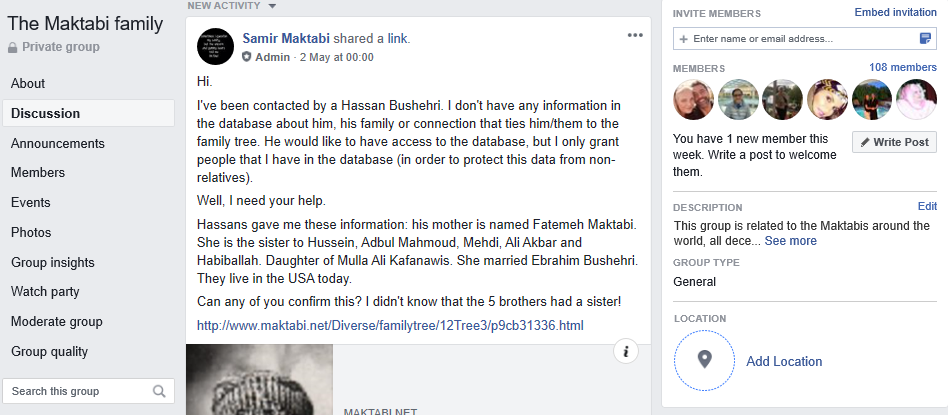The generated “pedigree chart” shown here above shows a persons ancestors. The chart is generated from the database. You can click on any name in the chart to continue your journey 🙂…
Category: General
Newsletter
I’ve implemented a newsletter plugin that will send you an e-mail with the latest posts here on the website.
New old pictures of Mulla Ali.
Hassan Bushehri emailed me these pictures with these information:
Why not Facebook?
A couple of years ago I started a Facebook group in which I could invite the family. Here I could keep you updated. I could ask for your assistance? And you would…